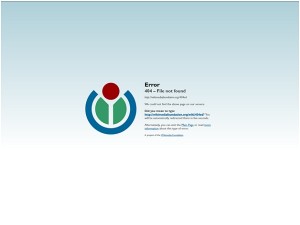
Using Google Analytics to help with 404 fixes
You have probably landed on more than a few 404 pages in your time using the internet. A browser redirects to one as a response code in http when a link is broken, alerting the user that the link is no longer there. This is a frustrating experience for both internet users and webmasters, and can have a negative effect on your general SEO efforts.
Google Analytics has long been a useful tool to identify problem links within your website’s structure; now, with newer developments, it has become more streamlined to identify broken links. From here you can decide on the best course of action; some people even put together creative 404 pages to instil good humour in website users.
Customise settings in Analytics
The first step is to group together all incoming information that you can about the existing 404s with page-level customisation in Analytics. Renaming the page to something that identifies it as an error will keep all its views in one place for quick reference. There are two main pieces of information that you want to gather from each 404 page: the URL and the referrer to the page (where the visitor came from). Both can be found in the Google Tag Manager as a default variable.
From here you can begin to investigate the source of the 404 error with a custom report, which is a simple tool accessible in Analytics’ main settings. The report itself can be filtered to only show data mined from the error pages. When it is run, it shows URLs that trigger the 404 error page so that you can click through and trace back the referrer to the page.
Asking for help
This may sound complicated; however, once you have familiarised yourself with the workings of Google Analytics, it makes a lot of sense. If you outsource your website maintenance through a host or SEO agency in Dublin such as www.rycomarketing.ie/, it is worth asking them to walk you through the process so reports make more sense to you when you are analysing your website data.
While this is not by any means an instant solution, it does give you the scope to further delve into the source of 404 error pages and where people are being sent rather than the intended destination.
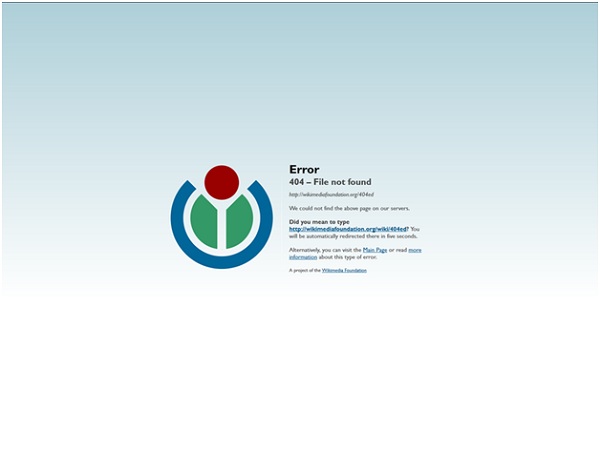
Leave a reply